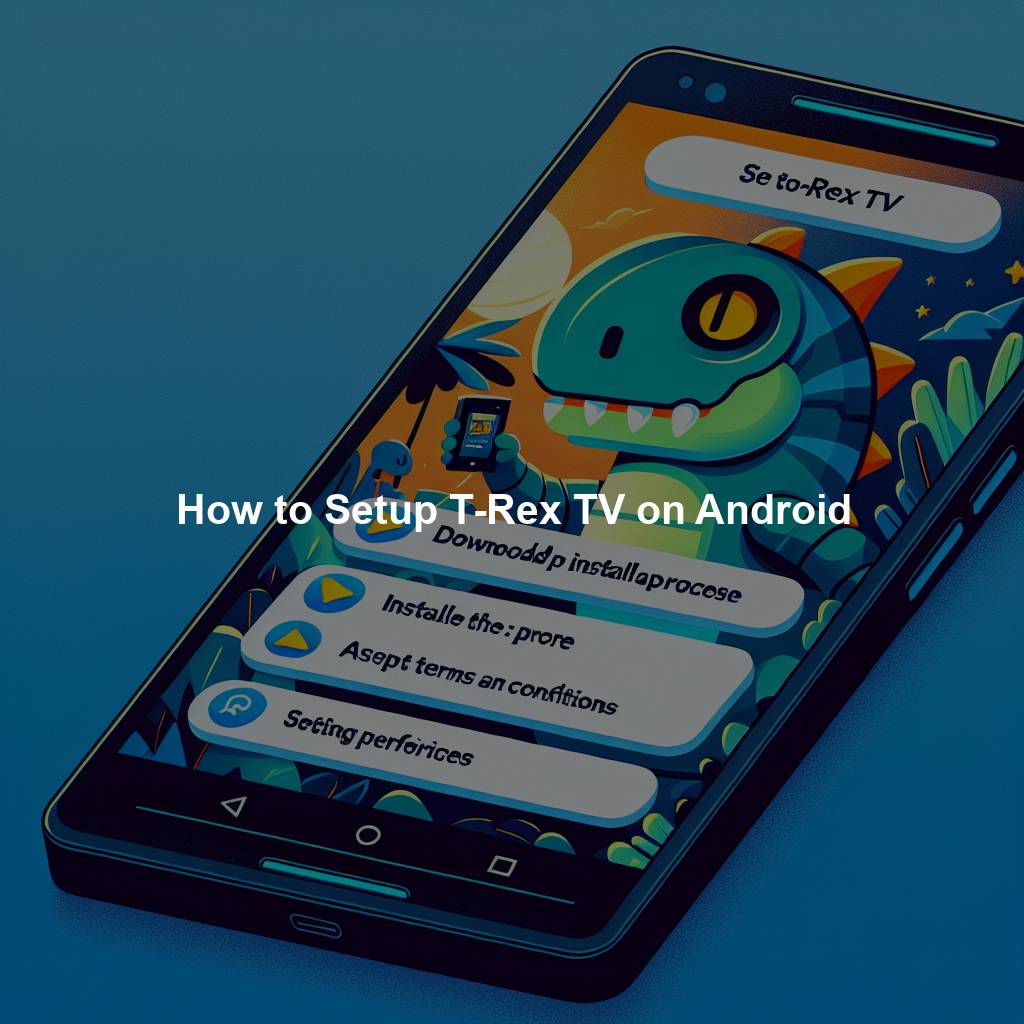If you’re looking to stream your favorite TV shows and movies on your Android device, T-Rex TV is a great option. With a wide selection of content and user-friendly interface, T-Rex TV is a popular choice for many users. In this article, we will guide you on how to download, enable unknown sources, and install T-Rex TV on your Android device.
Download T-Rex TV APK on Android Device
To get started, you’ll need to download the T-Rex TV APK file on your Android device. You can do this by visiting the official T-Rex TV website or by searching for the APK file on a trusted third-party website. Once you have downloaded the APK file, make sure to save it in a location where you can easily access it.
Enable Unknown Sources in Settings
Before you can install T-Rex TV on your Android device, you’ll need to enable unknown sources in your device settings. To do this, go to Settings, then Security or Privacy, and find the option for Unknown Sources. Toggle the switch to enable unknown sources, which will allow you to install apps from sources other than the Google Play Store.
Install and Setup T-Rex TV on Your Android Device
Once you have downloaded the T-Rex TV APK file and enabled unknown sources, you can proceed to install the app on your Android device. Locate the APK file that you downloaded earlier and open it to begin the installation process. Follow the on-screen instructions to complete the installation. Once T-Rex TV is installed, you can launch the app and start enjoying your favorite TV shows and movies.
Setting up T-Rex TV on your Android device is a simple process that can be completed in just a few steps. By following the instructions provided in this article, you can easily download, enable unknown sources, and install T-Rex TV on your Android device. Enjoy streaming your favorite content on T-Rex TV!