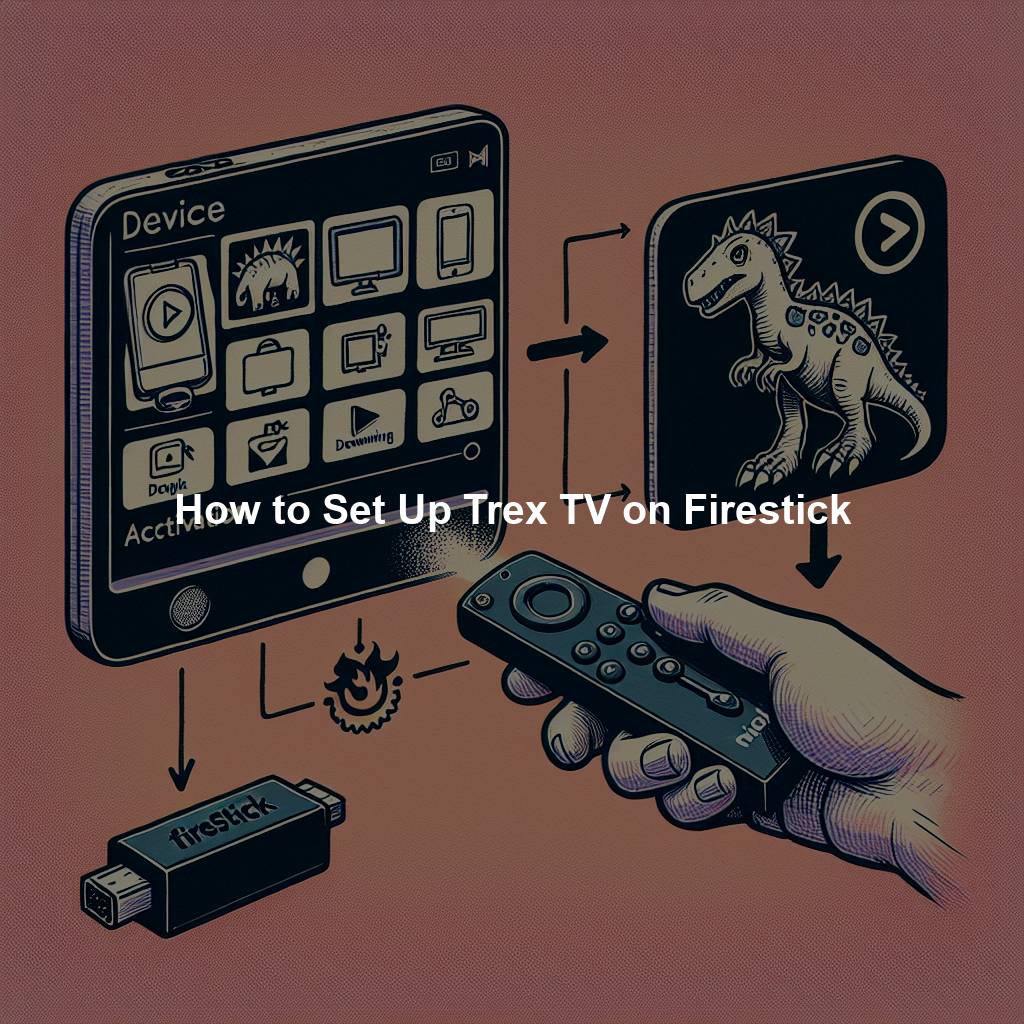Trex TV is a popular IPTV service that offers a wide range of live television channels and on-demand content. By installing Trex TV on your Amazon Firestick, you can enjoy your favorite TV shows, movies, and sports events on the big screen. In this guide, we will walk you through the step-by-step process of setting up Trex TV on your Firestick device.
Step-by-Step Guide to Setting Up Trex TV on Firestick
To begin, you will need to go to the home screen of your Firestick device and navigate to the "Settings" menu. From there, select "My Fire TV" or "Device" depending on your Firestick model. Next, choose "Developer Options" and enable both "ADB debugging" and "Apps from Unknown Sources."
Once you have enabled these settings, return to the home screen and search for the "Downloader" app in the Amazon Appstore. Download and install the app on your Firestick device. Open the Downloader app and enter the URL for the Trex TV APK file (https://trextv.ca/download) to start the download process. After the download is complete, install the Trex TV app on your Firestick.
Installing Trex TV App on Your Firestick Device
After successfully installing the Trex TV app on your Firestick, launch the app and create a new account. You will need to provide an email address and password to register for a Trex TV account. Once your account is set up, you can access the wide variety of live TV channels and on-demand content that Trex TV has to offer.
To access the full range of features on Trex TV, you may need to subscribe to one of their paid plans. This will give you access to premium channels, VOD content, and other exclusive features. With Trex TV on your Firestick, you can enjoy a seamless streaming experience with high-quality video and audio.
Creating an Account and Accessing Trex TV Features
In conclusion, setting up Trex TV on your Firestick is a simple process that allows you to enjoy a wide range of entertainment options. By following the steps outlined in this guide, you can easily install the Trex TV app on your Firestick device and start streaming your favorite content. With Trex TV, you can access live TV channels, movies, sports events, and more, all from the comfort of your living room.
===OUTRO: