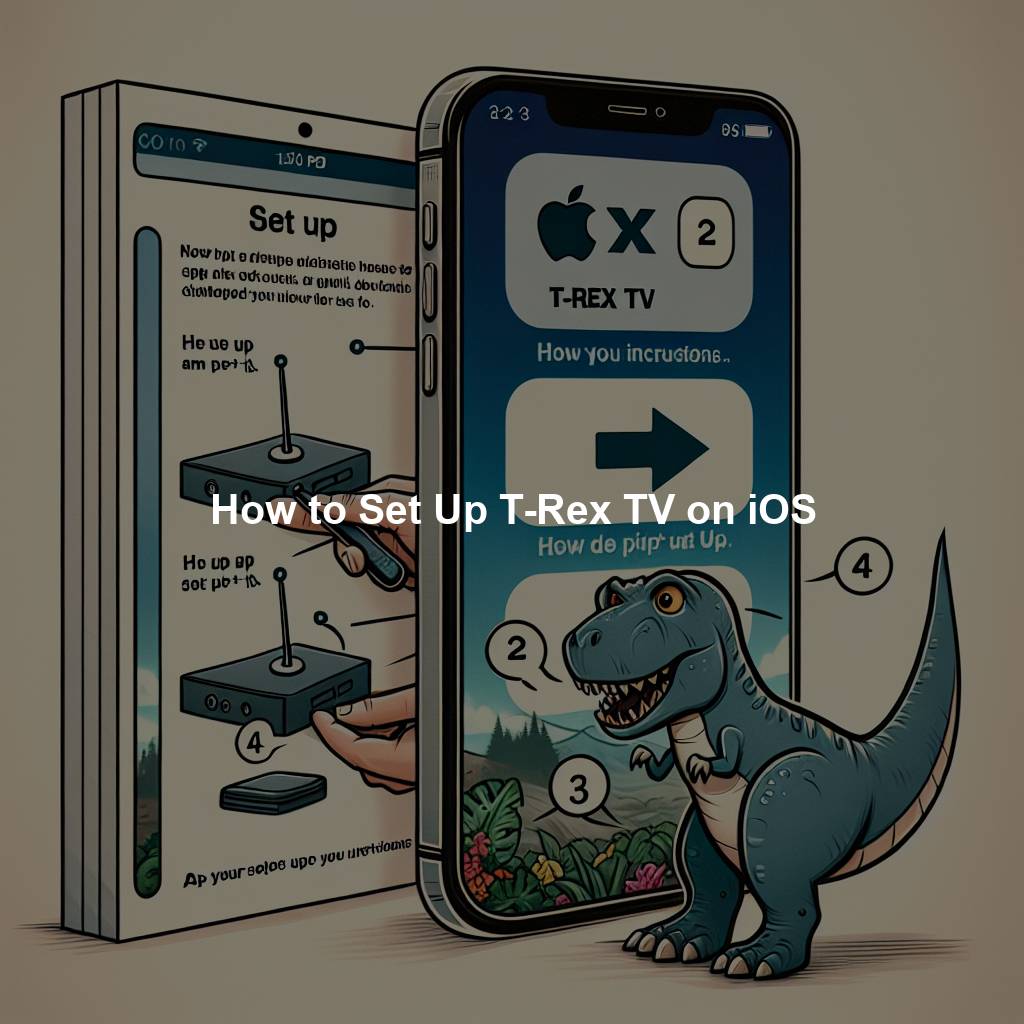T-Rex TV is a popular streaming service that offers a wide range of TV shows, movies, and live TV channels. Setting up T-Rex TV on iOS is a straightforward process that allows you to enjoy your favorite content on your Apple devices. In this article, we will guide you through the steps to download the app, set up your account, and navigate the interface on iOS.
Downloading the T-Rex TV App on iOS
To get started with T-Rex TV on iOS, the first step is to download the app from the Apple App Store. Simply open the App Store on your iOS device and search for "T-Rex TV." Once you locate the app, tap on the download button to install it on your device. The app is free to download, but you will need to subscribe to a plan to access the content.
Setting Up T-Rex TV Account on iOS
After downloading the T-Rex TV app, you will need to set up an account to start streaming content. Open the app and follow the on-screen instructions to create your account. You will be asked to provide some basic information such as your email address, password, and payment details. Once your account is set up, you can start exploring the vast library of TV shows, movies, and live TV channels available on T-Rex TV.
Navigating T-Rex TV Interface on iOS
Once you have set up your T-Rex TV account, you can start navigating the interface to find the content you want to watch. The app features a user-friendly interface with categories such as TV shows, movies, and live TV. You can use the search bar to look for specific titles or browse through the different categories to discover new content. Simply tap on a show or movie to start streaming it on your iOS device.
Setting up T-Rex TV on iOS is a quick and easy process that allows you to access a wide variety of entertainment options on your Apple device. By following the steps outlined in this article, you can start enjoying your favorite TV shows, movies, and live TV channels on the go. Whether you’re at home or on the move, T-Rex TV on iOS provides a convenient way to stay entertained wherever you are.