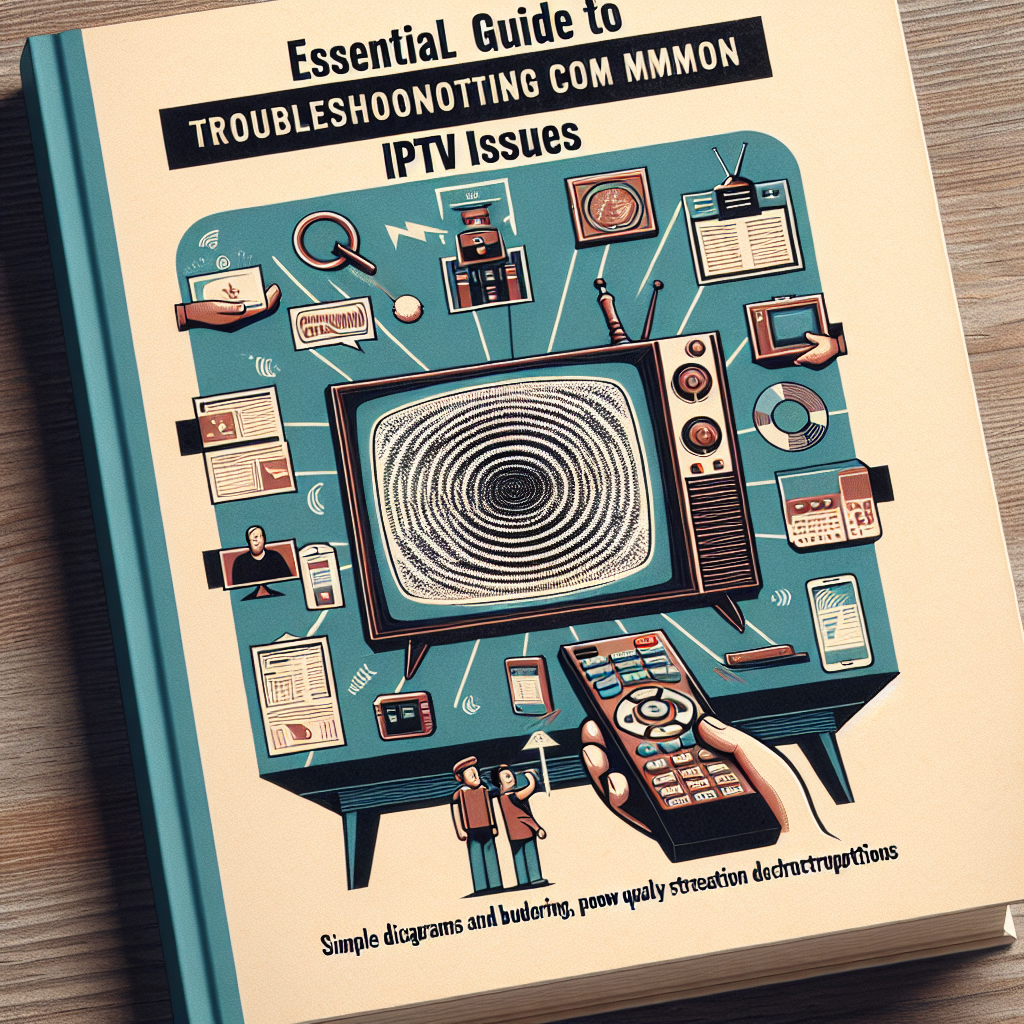TREX TV
Essential Guide to Troubleshooting Common IPTV Issues
In the ever-evolving world of entertainment, IPTV (Internet Protocol Television) has emerged as a game-changer for viewers seeking flexibility and a diverse range of channels. However, navigating the labyrinth of IPTV can be fraught with challenges. Are you experiencing buffering issues, pixelated images, or sudden channel drops? These common IPTV issues can turn your streaming experience into a frustrating ordeal. Fear not, as this essential guide to troubleshooting common IPTV issues will empower you with the knowledge and techniques needed to restore your viewing pleasure.
Understanding Common IPTV Issues and Their Causes
IPTV provides a transformative viewing experience, but it’s not without its pitfalls. One of the most prevalent issues is buffering. This frustrating delay can stem from a variety of factors, including inadequate internet bandwidth, network congestion, or even poor server performance from your IPTV provider. Slow internet speeds often lead to disrupted streams, forcing viewers to endure constant interruptions. Moreover, the nature of IPTV relies heavily on the stability of your internet connection, making it essential to understand these underlying causes.
Another common concern is pixelation or poor video quality. This issue can be attributed to several factors, such as low bandwidth, interference from other devices on the same network, or suboptimal video settings. When your streaming quality dips, it not only diminishes the viewing experience but can also lead to viewer frustration. Recognizing that this isn’t just a technical glitch, but a hindrance to your entertainment, can help viewers take necessary steps to mitigate the issue.
Finally, unexpected channel drops can disrupt your viewing routine. This can happen due to various reasons, including server outages, issues with the IPTV application, or even geographical restrictions imposed by content providers. Understanding that your IPTV provider’s server reliability is a significant factor will allow you to better assess where the disruption is originating. By identifying these common issues, you can become proactive rather than reactive when troubleshooting.
Step-by-Step Solutions to Resolve IPTV Troubleshooting Problems
To tackle buffering issues, start by assessing your internet speed. Run a speed test to determine if your download speed meets or exceeds the requirements set by your IPTV provider. If the results are subpar, consider upgrading your plan or repositioning your router to reduce interference. Additionally, disconnecting unnecessary devices from your network can free up bandwidth. If issues persist, explore the possibility of connecting directly via Ethernet, which often provides a more stable connection than Wi-Fi.
For pixelation and poor video quality, check your streaming settings within the IPTV application. Adjust the video resolution to match your internet speed, as higher resolutions require more bandwidth. If you’re experiencing interference from other devices, try prioritizing your IPTV streaming device on your router’s settings. This Quality of Service (QoS) feature can enhance streaming performance by allocating more bandwidth to the device in use. Furthermore, regularly updating your IPTV app ensures you benefit from the latest optimizations and bug fixes.
Lastly, unexpected channel drops demand a more comprehensive approach. Begin by ensuring your IPTV application is up-to-date and free of glitches. If the issue continues, investigate the server status of your IPTV provider; many providers have a dedicated support page that reports outages or maintenance. If geographical restrictions are causing problems, consider utilizing a VPN to bypass these limitations. Remember that consistent communication with your provider’s customer support can also shed light on specific channel issues, ensuring you remain informed on any ongoing challenges.
Navigating the intricacies of IPTV doesn’t have to be an overwhelming experience. By understanding common IPTV issues and their underlying causes, you can proactively tackle challenges that arise. Employing the step-by-step solutions outlined in this guide can drastically improve your viewing experience. Don’t let minor setbacks take away from the rich content IPTV offers. Empower yourself with knowledge, and enjoy uninterrupted streaming today. For more insights and tips on optimizing your IPTV experience, stay tuned and keep learning!
Understanding IPTV in Canada: Options, Benefits, and TrendsUnderstanding IPTV: A Comprehensive Beginner’s GuideEnhance Your Viewing: Top 10 IPTV Features to ExploreRelevant LinkRelevant LinkRelevant Link